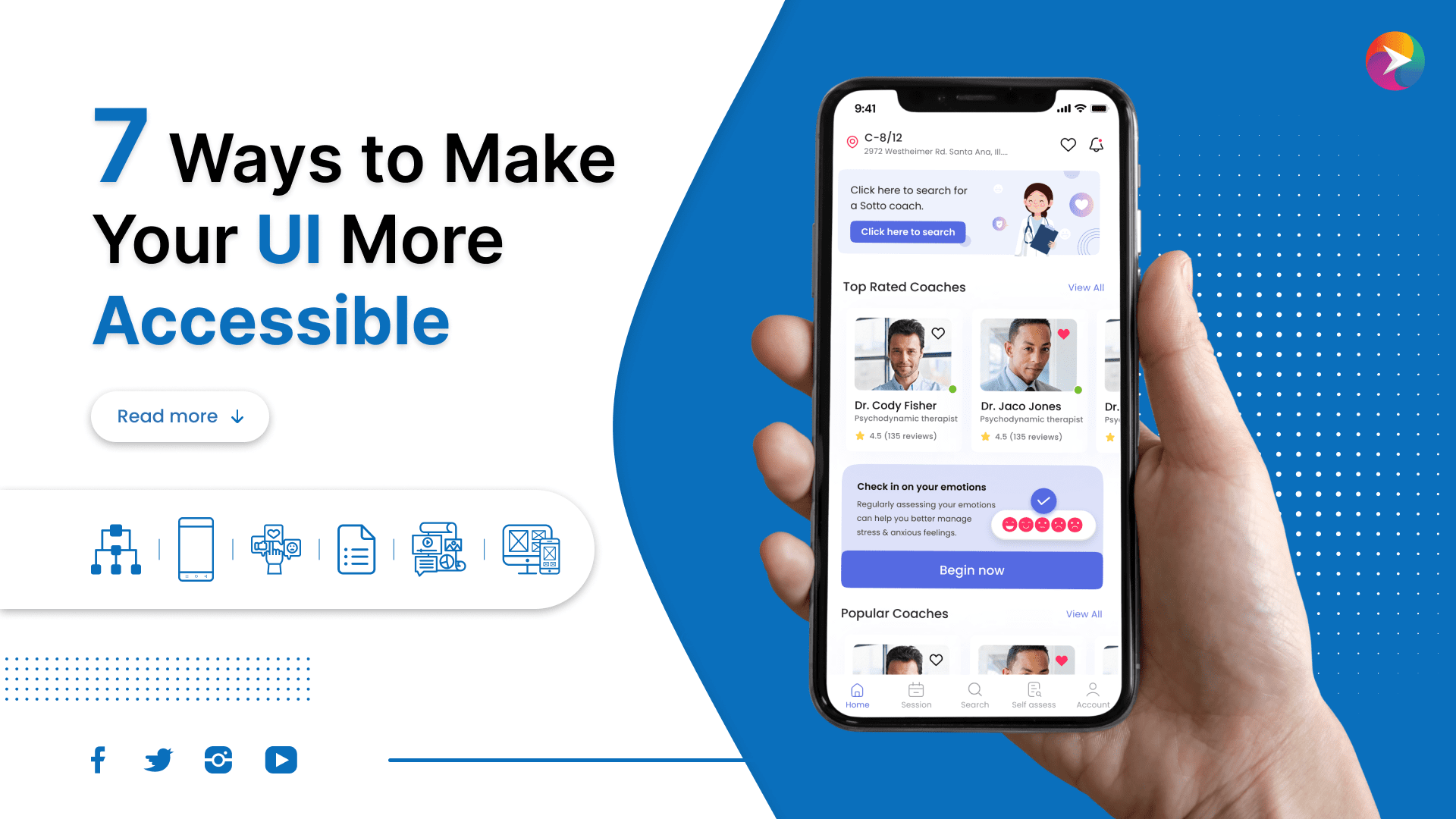14/04/2023
14/04/2023
Anand Kumar Mishra
5 Mins to Read
Table of content
7 Ways to Make Your UI More Accessible
Digital products have revolutionized the world, making information more accessible. But is the user experience accessible to everyone?
A UI (user interface) designer’s primary goal is to provide an excellent experience for all users, regardless of their skill level. According to WHO, approximately 285 million people are visually impaired, between 110 million and 190 million adults live with significant mobility impairment, and worldwide 360 million have hearing loss.
People from different backgrounds use your website or app and want to find what they’re looking for as quickly and efficiently as everyone else. According to the Interaction Design Foundation, five key usability areas must be considered: Visual, motor/skill, auditory, seizure, and learning.
How can you improve your UI design and make sure it suits everyone’s needs? Following are a few steps to consider to make your UI design more accessible to everyone.
Pay Attention To The Visual Hierarchy
With a sufficient emphasis on contrast and color, you will likely have a well-balanced user interface with a clear visual hierarchy. This means that the elements have an organic relationship with each other, the most important of which stands out at first sight. In contrast, the secondary elements complete the overall narrative map.
In order to establish a visual hierarchy, you must pay close attention to how UI elements are positioned in your web design and create coherent relationships between those elements.
- Don’t overcrowd your screen. Do not intimidate the user.
- Make your content scalable because visually impaired people may need to zoom in on on-screen elements.
- Call-to-action buttons should be concise.
- Put important information at eye level.
- Use appropriate headings to group related content. Use space and proximity to make relationships between content more explicit.
Add Alt Text to Images
Make sure to add alt texts to images so people with poor eyesight can easily understand your images. According to Moz, the key to good alt text is keeping the text short. Most screen readers cut short text at about 125 characters, so keeping this number or less is a good idea. Instagram made headlines when it launched an alt-text feature on the platform. This step, among other things, means that accessible user interfaces are the norm, not a trend.
Make Your Website Responsive and Mobile-Friendly
Mobile devices account for more than half of all web traffic. If a website is not mobile-friendly, a user is five times more likely to abandon it. So, if you don’t optimize your website for the best mobile experience, you’re shutting out many potential customers.
Use clear and consistent navigation options
Ease of navigation is one of the essential factors in determining website accessibility.
- Ensure that navigation between your site pages is named, styled, and positioned consistently.
- Provide users with a site search or site map.
- Help users understand where they are on your site or page by providing directional cues such as breadcrumbs and headings.
User Testing
The web UI may look accessible. You may find it easier to access. But is it? You only really know once you put a real user into the game. User testing has many benefits. The key is to understand the extent of the design’s functional limitations and be able to provide solutions to those limitations.
This is where design can be made more accessible because there is an opportunity to explore, research, and understand how real people interact.
Design accessible forms
Having to fill out forms with confusing inputs and formats, or cryptic error messages, or inaccessible keyboards is not a fun experience. Combine that with obstacles , and it becomes a frustrating experience. Make sure the forms you use in your website are easy to fill.
Ensure that interactive elements are easy to identify
Provide different styles for interactive elements, such as links and buttons, to make them easily recognizable. For example, change the appearance of links for mouse movement, keyboard focus, and touchscreen activation. Ensure your interactive elements’ style and naming are consistent across your site.
Conclusion
Accessibility affects us all. Taking everyone’s needs into consideration is a vital step in making the mobile app and website truly outstanding. With the tips above, you’re well on your way to prototyping and designing richer user experiences.
Looking for an iOS and Android app development company that can help you bring your ideas to reality? Check out our services and get in touch today.

 Mobile Apps
Mobile Apps Web Apps
Web Apps Blockchain
Blockchain Digital Marketing
Digital Marketing Others
Others