 03/10/2023
03/10/2023
Anand Kumar Mishra
8 Mins to Read
Table of content
Top 10 Plugins to use in WordPress Website Development
With over 60,000 plugins available in the WordPress Directory and thousands more on third-party platforms, finding the right one for your WordPress website development can be a tough job. A good plugin can make your website more successful.
WordPress caters to both beginners and experienced developers. Regardless of your experience level, having the right plugins is crucial for success. As a web developer, selecting the right plugins not only eases your work but also improves the user experience.
Here’s a guide to the top 10 WordPress plugins to boost your website’s success.
Top 10 Plugins for WordPress Website Development
1. HubSpot  Growing your business requires marketing, and HubSpot makes it easier. The HubSpot WordPress plugin helps you manage contacts, keep an eye on potential customers, see how well your marketing is working, and even send email newsletters. It also lets you talk to people on your website using forms and chat. This plugin connects your website with HubSpot CRM smoothly.
Growing your business requires marketing, and HubSpot makes it easier. The HubSpot WordPress plugin helps you manage contacts, keep an eye on potential customers, see how well your marketing is working, and even send email newsletters. It also lets you talk to people on your website using forms and chat. This plugin connects your website with HubSpot CRM smoothly.
Plus, it gives you a dashboard with useful information and analytics to understand how your marketing is doing, enabling you to make informed decisions as your business continues to grow.
2. Yoast SEO
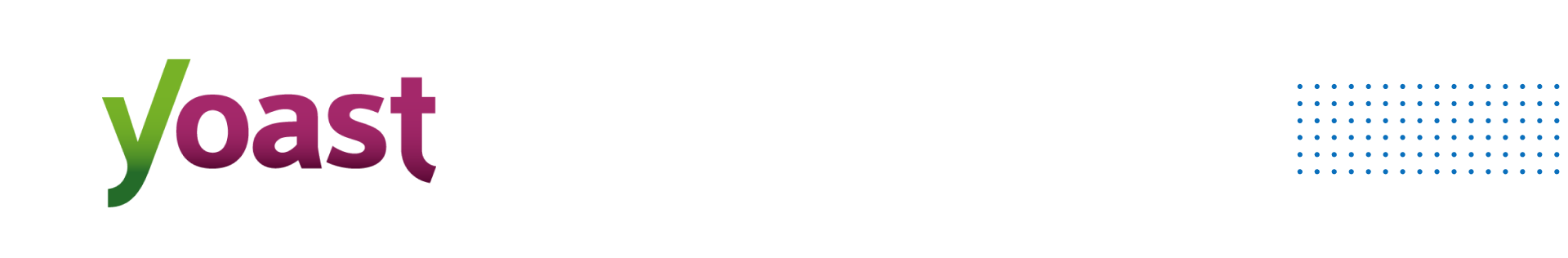 Yoast SEO is like a helper for your website’s SEO (Search Engine Optimization). It makes your articles and pages better for search engines. You can easily set up your main keyword, description, and other things that help your content show up in search results. It also gives you tips on making your content easier to read and understand.
Yoast SEO is like a helper for your website’s SEO (Search Engine Optimization). It makes your articles and pages better for search engines. You can easily set up your main keyword, description, and other things that help your content show up in search results. It also gives you tips on making your content easier to read and understand.
What’s great is that it gives you numbers and suggestions to improve your content. When you’ve done everything it suggests, you get a green light, which means your content is in top shape for search engines.
3. WPForms

WPForms is a top-notch tool for creating forms on your WordPress website development. It’s perfect for beginners because it’s easy to use. You can build forms by simply dragging and dropping elements where you want them.
The free version has basic features like form fields, CAPTCHA for security, and email notifications. But if you go for the premium version, you get even more. It can connect with other tools and platforms smoothly, create multi-page forms for collecting lots of data, and even make surveys. So, if you want a versatile form-building solution, WPForms is a great choice.
4. All in One SEO

The All in One SEO (AIOSEO) plugin is a widely used tool for managing on-site SEO and improving your website’s search engine rankings.
With AIOSEO, you can do a complete checkup of your entire website to see how well it’s doing. It helps you understand what needs to be better. You can also go page by page and make important changes like improving meta descriptions, title tags, and other things that make your pages show up better in search results. This way, you can enhance the visibility and performance of each individual web page.
5. Pretty Links

Pretty Links is a top-notch WordPress affiliate plugin. Its main job is to make your affiliate links look better by using smart redirection methods. This way, you can use custom links that match your website’s domain seamlessly.
This plugin does two important things. First, it makes it easy to track how your affiliate links are doing, giving you valuable insights into their performance. Second, it makes your links more trustworthy compared to long, complicated affiliate links with random characters. By using shorter, custom links that clearly show what users are clicking on, you increase the chances of more people clicking on your affiliate links. This can lead to more referral sales and help grow your business. So, for affiliate marketers looking to improve their link management and overall performance, Pretty Links is a valuable tool.
6. XML Sitemaps

WordPress sitemaps are like a map that helps search engines find and understand your website’s important pages and posts. They make it easier for search engines to list your site in search results.
The free XML Sitemaps plugin is a useful tool for this. It works with many different types of pages on your WordPress site, including custom ones you create. It helps you create a detailed map of all your content. You can then give this map to search engines so they can index and rank your site better.
What’s great about XML Sitemaps is that it’s flexible and can work with different types of pages and URLs on your WordPress site. It also notifies search engines when you add new posts, making sure your site stays updated in their search results. This all adds up to better visibility and ranking in search engines.
7. MonsterInsights

MonsterInsights is the best Google Analytics plugin for WordPress. It makes it easy to connect your website to Google Analytics, which helps you understand how people find and use your site.
One of its cool features is that it shows you important statistics right on your WordPress dashboard. You don’t have to go to another website to see this data. It’s like having a report right at your fingertips. This makes it really useful for website owners who want to make smart decisions based on the latest information about their website’s performance.
8. Elementor

Elementor is a popular tool in WordPress that helps you build webpages easily. It has a simple drag-and-drop interface where you can place different elements on your page, and you can see exactly how it will look as you work (What You See Is What You Get).
With Elementor, you don’t need to know how to code. You can create your website by clicking and dragging elements onto your page. This makes it great for beginners and anyone who wants a straightforward way to design their website without getting into the technical details of WordPress. Plus, it works well with many different WordPress themes, making it even more versatile and appealing.
9. UpdraftPlus

For web developers, having a dependable backup system is incredibly important, and in the world of WordPress, UpdraftPlus is the top pick. It’s a clear choice, whether you’re a beginner or a seasoned pro.
Having a solid backup plan is critical in web development because accidents can happen, and your website might crash. UpdraftPlus is famous for its ability to keep your work safe, ensuring that your data stays protected. What’s even better is that it can store your backups remotely, adding an extra layer of security. This makes it a trusted and highly recommended tool for safeguarding your WordPress projects.
10. Smush

Image optimization is crucial for website performance, as large images can slow down your site. Manually optimizing every image is a time-consuming task.
Fortunately, the Smush image optimization plugin makes this easier. It automatically compresses images as you upload them, making their file sizes smaller. This speeds up your website’s loading time, creating a smoother experience for visitors and potentially increasing conversion rates. Smush simplifies image optimisation, making it a must-have tool for website owners who want to improve their site’s performance.
If you are looking for WordPress Website Development Services, then contact us now!

 Mobile Apps
Mobile Apps Web Apps
Web Apps Blockchain
Blockchain Digital Marketing
Digital Marketing Others
Others
